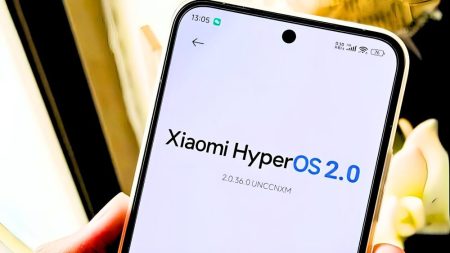- Introduction
- Overview of Samsung One UI 7.0 update
- Importance of software updates in enhancing user experience
- Release Timeline
- Expected launch period: Mid to late August
- Historical context: Previous One UI updates
- Visual and Aesthetic Changes
- Redesigned icons
- New backgrounds and lock screens
- Enhanced home screen widgets
- Functional Improvements
- Revamped camera app
- Separation of notifications from quick settings
- Fresh animations for various actions
- User Experience Enhancements
- New control area at the bottom of the screen
- Customization of shortcut icons on the lock screen
- Introduction of new battery icon and charging animation
- Communication Features
- 5G SMS messages
- Larger folders for better organization
- Notification Bar Updates
- New controls in the pill icon on the left corner
- Enhanced notification display
- Early Beta Features
- Features available in early beta versions
- Expected additions in future updates
- Comparative Analysis
- Comparison with previous One UI versions
- How One UI 7.0 stands out
- User Personalization
- Customization options in One UI 7.0
- Impact on user experience
- Performance and Stability
- Improvements in system performance
- Stability enhancements and bug fixes
- Security and Privacy
- New security features in One UI 7.0
- Importance of privacy updates
- Developer Insights
- Input from Samsung developers
- Future outlook for One UI updates
- Consumer Expectations
- What users are looking forward to
- Feedback from early adopters
- Conclusion
- Summary of key points
- Final thoughts on the One UI 7.0 update
Samsung One UI 7.0 Update: What to Expect from the Upcoming Release
In the ever-evolving world of smartphone technology, software updates are the lifeblood that keep devices fresh, functional, and exciting. Samsung’s One UI 7.0 is the next big thing on the horizon, promising a slew of updates that will elevate the user experience to new heights. Let’s dive into what we can expect from this much-anticipated release, thanks to insights from Ice Universe, a well-known Samsung tipster.
Release Timeline
Mark your calendars, because the One UI 7.0 update is expected to drop in mid to late August. This timeframe aligns with Samsung’s historical release patterns, where major updates typically roll out in the late summer. As users eagerly await this new version, it’s worth reflecting on how previous updates have consistently enhanced the functionality and aesthetic appeal of Samsung devices.
Visual and Aesthetic Changes
One of the most noticeable aspects of any software update is its visual overhaul, and One UI 7.0 is no exception. Samsung is introducing redesigned icons that are not only more modern but also more intuitive. Alongside these icons, users will be greeted with new backgrounds and lock screens, offering a fresh look right from the moment they unlock their devices. Home screens will also see an upgrade with a wider variety of widgets, making customization more versatile and dynamic.
Functional Improvements
Functionality is where One UI 7.0 really shines. The camera app, a crucial tool for many users, is getting a revamp. Expect a more streamlined interface and enhanced features that make capturing moments easier and more enjoyable. Additionally, the update separates notifications from quick settings in the drop-down menu, providing a cleaner and more organized look. Fresh animations for opening and closing apps, displaying notifications, unlocking the phone, and navigating through menus will make interactions feel smoother and more engaging.
User Experience Enhancements
Samsung is focusing on enhancing user experience with a new control area at the bottom of the screen, making it easier to access essential functions. Users can now customize shortcut icons on the lock screen, choosing what appears on the left and right sides. A new battery icon and charging animation will not only look better but also provide more information at a glance. These seemingly small changes collectively contribute to a more personalized and enjoyable user experience.
Communication Features
In the realm of communication, One UI 7.0 is set to introduce 5G SMS messages, ensuring that users are always connected with the latest technology. Larger folders will allow for better organization of apps, making it simpler to find what you need when you need it.
Notification Bar Updates
The notification bar is getting a makeover with new controls in the pill icon on the left corner, making it more functional and user-friendly. Enhanced notification display ensures that users can see more information at a glance, reducing the need to dive into each notification.
Early Beta Features
As with any major update, the features available in early beta versions of One UI 7.0 are just the tip of the iceberg. Samsung has a history of expanding functionality and adding new features as the update progresses through its beta stages. Users can look forward to a host of additional improvements and innovations as new versions are released.
Comparative Analysis
When comparing One UI 7.0 to its predecessors, the advancements are clear. Each update builds on the strengths of previous versions, and One UI 7.0 is no different. It offers more customization, better performance, and a more polished user interface, setting it apart from earlier iterations.
User Personalization
Personalization is at the heart of One UI 7.0. With more options to customize the look and feel of their devices, users can tailor their phones to better suit their preferences and needs. This level of customization not only enhances the aesthetic appeal but also improves overall user satisfaction.
Performance and Stability
Performance and stability are critical for any software update, and One UI 7.0 promises significant improvements in these areas. Enhanced system performance ensures that devices run smoother and faster, while stability enhancements and bug fixes provide a more reliable experience. Users can expect fewer crashes and a more seamless interaction with their phones.
Security and Privacy
In today’s digital age, security and privacy are paramount. One UI 7.0 introduces new security features designed to protect user data and privacy. These updates are essential in maintaining trust and ensuring that users feel safe when using their devices.
Developer Insights
Samsung’s developers have played a crucial role in shaping One UI 7.0. Their insights and expertise have driven the update’s innovations, ensuring that it meets the high standards set by previous versions. Looking ahead, these developers will continue to refine and enhance the user experience, paving the way for future updates.
Consumer Expectations
What are users most excited about with One UI 7.0? According to early feedback, customization options, improved performance, and new visual elements top the list. As more users get their hands on the update, their feedback will be invaluable in shaping future iterations.
Conclusion
Samsung’s One UI 7.0 update is poised to be a game-changer, bringing a host of new features and improvements that will delight users. From visual enhancements to functional upgrades, this update is all about providing a better, more personalized experience. As we look forward to its release, it’s clear that Samsung is committed to pushing the boundaries of what a smartphone can do.
FAQs
- When will One UI 7.0 be released?
- The One UI 7.0 update is expected to launch in mid to late August.
- What are the major changes in One UI 7.0?
- Major changes include redesigned icons, new backgrounds and lock screens, a revamped camera app, and improved animations.
- Will One UI 7.0 improve performance and stability?
- Yes, One UI 7.0 is expected to bring significant improvements in system performance and stability.
- Can users customize their phones more with One UI 7.0?
- Absolutely, One UI 7.0 offers more customization options for icons, lock screens, and home screen widgets.
- What new security features are included in One UI 7.0?
- The update introduces new security measures to protect user data and privacy, though specific features have yet to be detailed.