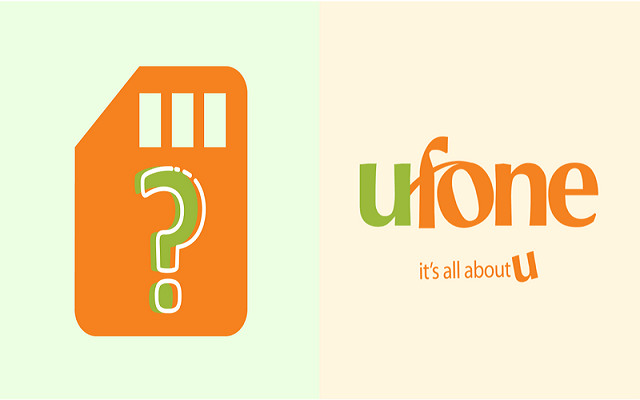Ufone subscribers in Pakistan can easily check the owner’s name and CNIC number associated with their SIM card. By following a few simple steps, you can retrieve this information quickly. Here’s how to check your Ufone number and the SIM owner’s details:
Step 1: Compose a Text Message
Open your phone’s messaging app and create a new text message. In the message body, type “MNP” (without quotes).
Step 2: Send the Message
Send the text to 667. You will receive an automated reply containing the SIM owner’s name and CNIC number associated with your Ufone SIM card.
Step 3: Verify the Information
After receiving the details, verify them to ensure the SIM card is registered under your name or someone you trust. This step is crucial for your safety and security.
Why Check SIM Owner Details?
It’s essential to check the SIM owner’s name and CNIC number for several reasons:
- Security: Ensures the SIM card is registered to you or someone you trust.
- Prevention of Misuse: Helps prevent the misuse of your SIM card, protecting you from illegal activities.
- Compliance: After the Pakistan Telecommunication Authority’s (PTA) SIM re-verification drive, all SIMs must be registered against a CNIC.
By regularly verifying your SIM details, you can safeguard your mobile connection and avoid potential legal issues.