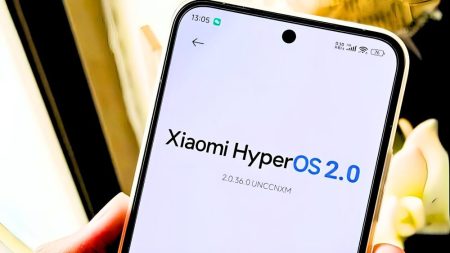The article provides an in-depth look into the features of the upcoming Android 14 QPR2, with a specific focus on the enhanced battery health monitoring capabilities. Here’s a summary of the key points:
1. Android 14 QPR1: Battery Cycle Tracking
- Android 14 QPR1 introduced battery cycle tracking, recording various battery parameters and providing insights into battery cycles and manufacturing date.
- The information, while valuable, was somewhat inaccessible to users.
2. Android 14 QPR2 Beta 2: Enhanced Battery Monitoring
- Android 14 QPR2 Beta 2 takes battery monitoring further by introducing a health indicator expressed as a percentage.
- Icons accompanying battery parameters include Battery Capacity Reduction, Recalibrated Battery, and Capability Not Detected.
- The Settings Services, designed for Pixels, seamlessly integrates this information.
3. Guidance and Additional Information:
- The Android settings section in QPR2 Beta 2 aims to offer guidance to users in case of battery degradation or undetected remaining capacity.
- Additional information, such as the condition of the battery part and the serial number, is planned.
4. ‘Battery State’ Dilemma:
- Certain features’ realization depends on Google’s decision to incorporate them into the Android Open Source Project (AOSP).
- Widespread adoption relies on other smartphone manufacturers supporting these features through the Android Health Hardware Abstraction Layer (HAL).
5. Future Outlook: Android 15 and Industry-Wide Support:
- Anticipating Android 15 as a pivotal moment, the industry expects broader support for battery health monitoring features beyond Google’s Pixel lineup.
- This shift could provide users across various devices with crucial information about their battery’s health.
6. Tips and Tricks for Optimal Battery Health:
- Charging Champions: Follow the 20-80 Rule, avoid overnight charging, and be mindful of temperature during charging.
- Optimize Power Consumption: Adjust brightness, manage location services, identify and restrict battery-hungry apps, and use power-saving modes.
- Bonus Hacks: Embrace dark themes, connect to Wi-Fi, turn off Bluetooth when not in use, and close unused apps and tabs.
7. Closing Thoughts:
- The article concludes by emphasizing the strides made in battery health monitoring in Android 14 QPR2 and the potential impact on the overall mobile experience.
- It anticipates a turning point for the industry with the integration of these features into the broader Android ecosystem.
8. Additional Note:
- The article includes a section on practical tips and tricks to extend a smartphone’s battery lifespan, covering charging habits, optimizing power consumption, and bonus hacks for improved battery health.